What are the advantages of Veeam over Veritas NetBackUp?
Complexity
You have to spend more time managing backups.
NetBackup is more cumbersome to implement and to configure advanced features.
NetBackup is also more complicated to manage than Veeam, due to the different consoles needed for different workloads or functions (java, web, restore tool and cmd consoles, compared to VBR's single console).
NetBackup backup and restore agents also increase the workload for administrators.
Finally, the lack of features forces administrators to perform tasks manually or use scripts (e.g., recovery verification, instant recovery).
Expensive licenses
You pay more to protect the same amount of data, due to NetBackup's capacity-based licensing.
The amount of data grows faster than the number of instances, forcing you to buy more licenses than with Veeam. In addition, NetBackup's list price for capacity-based licenses is several times higher than the equivalent Veeam instance-based licenses.
You risk being audited by Veritas and receiving an unexpected compensation bill, as you may accidentally use more licenses than you paid for. NetBackup lacks license enforcement mechanisms and periodically audits enterprise customers.
Lack of functionality
Risk of extended downtime after data loss, as it may lack the right recovery option to restore the right data to the right place in the right way.
NetBackup offers fewer restore features (i.e. no cross-platform restore, complex bare-metal restore, no instant recovery for Hyper-V).
Focus on applications
You risk locking yourself into NetBackup appliances, as some features are only available with NetBackup appliances (e.g. Oracle co-pilot, WAN optimization).
Oracle co-pilot, WAN optimization) The NetBackup appliance portfolio can be confusing.
Backup Administrator Unit
It becomes too dependent on NetBackup administrators. Without the NetBackup expert, it is unlikely that your IT staff will be able to restore data successfully (complex consoles and restore wizards).
If the NetBackup expert suddenly leaves your organization, your data protection will be left unattended for a while (high learning curve for new administrators).
What are the benefits that Veeam can bring to your environment?
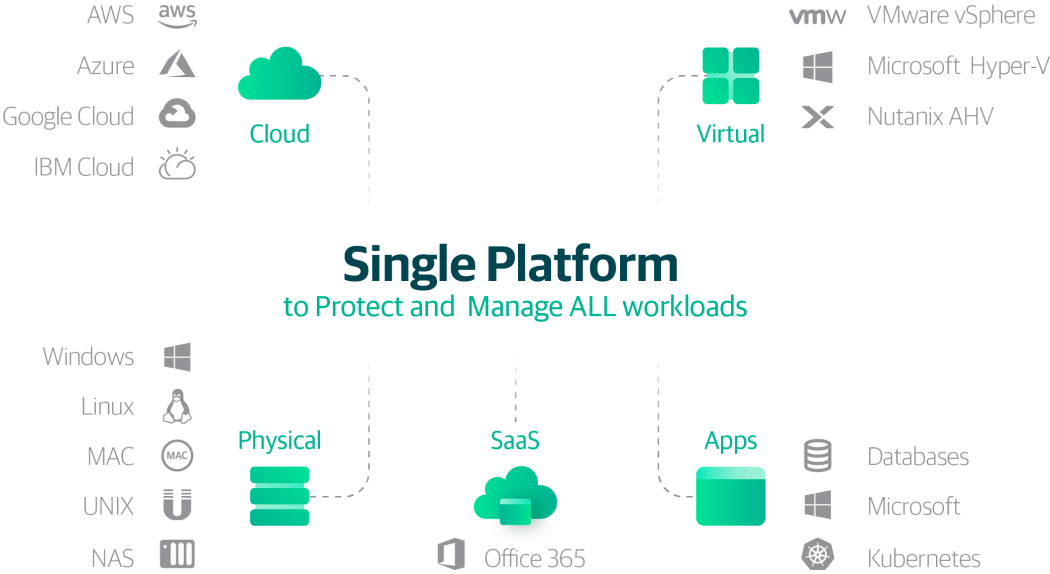
Simple
Veeam is easier to configure than NetBackup, allowing users to configure advanced features themselves.
Veeam is also easier to manage, as advanced features eliminate manual work and scripting (e.g., advanced recoverability verification, agentless restore of application items), and everything is done through a single console (versus NetBackup's Java, web, restore and cmd consoles).
Veeam also simplifies data recovery, with intuitive search and more restore options.
Accessible Licenses
Pay less to protect the same amount of data, with Veeam's instance-based licensing. Buy fewer licenses than with NetBackup
with NetBackup as data grows, since the number of instances grows less than the amount of data. In addition, Veeam instance-based licenses cost several times less than equivalent NetBackup capacity-based licenses. Protect yourself from license overuse, as Veeam warns you if you use more licenses than you have paid for and gives you a buffer of extra licenses while stopping your overuse.
Minimize downtime
Minimize downtime thanks to intuitive search and the ability to restore the right data to the right place (wider set of restore options).
(broader set of restore options). Get more from your backups than basic restore (advanced recoverability verification, ransomware analysis, automated backup classification, sandboxes to reuse backups for business purposes).
Software-Agnostic
Use any hardware vendor or hardware model that fits your budget and business needs, as all Veeam features are compatible with any hardware.
Do not depend on the administrator
Temporary unavailability or sudden administrator downtime does not interrupt backup management and effective data recovery. Even the most novice backup novices can easily recover data without the help of a backup expert.
Veeam's low learning curve, intuitive console (with simple navigation and restore wizards) and clear descriptions of job settings make it easy for new administrators to understand how backup is configured and maintain or modify it (useful if a new Administrator must quickly take over backup management).
We recommend: Veeam
Don't settle for an overly complex solution. Veeam's modern software-defined backup solution gives you the powerful capabilities you need to protect your modern data center. And Veeam lets you put backup at the service of your business. Whether you want to protect virtual machines, workstations, physical servers or cloud workloads, see for yourself the simplicity and true power of Veeam. Contact our specialists and request a demo.
We can accompany you in your end-to-end projects. Let's work together.

